“How do I create great travel videos to drive more traffic to my YouTube channel?”
At some point, that thought crosses the mind of every adventure travel vlogger.
Maybe you’ve invested time and effort in setting up your channel and tweaked everything for launch, only to open up shop and wonder where all the traffic is.
Content is King. If your channel is properly optimized for conversions, getting an increase in web traffic could mean more subscribers and more ad revenue.
What you should know about making a travel video
From a creative perspective, the good news you don't expensive camera gear to create something meaningful. But for traffic to successfully result in more channel subscribers, You should be asking yourself:
- Is there a great story and/or compelling adventure to share? You might have a clear “why” for the travel video in contrast to competitors, but you need to translate that pitch to compelling story telling. Does your creative pitch resonate with them enough to subscribe?
The great news is that you can create great content without breaking the bank. Here are 6 tips to make your travel videos stand out with just a smartphone.
1.Camera Settings
The first thing you need to optimize is your camera settings so that every clip is shot in a consistent and predictable way. You don't want to shock your viewer with different looking clips when shooting at different times and locations.
- Lock your exposure and auto-focus. This is the foundation for making your videos looking professional, there's nothing worse that white balances changing automatically. It can cause some funky things like making clouds disappear and reappear, or strange looks when moving from and inside to outside shot. On iPhone/Galaxy tap and hold the screen where you want to focus and your settings should switch to manual exposure and focus.

Credit: https://twitter.com/catherineairdsm/status/855995924451123200
2.Movement
- Never stand and rotate! We know you're at a beautiful place already a simple panorama plain and boring! Try moving in an up and down jib or tracking sideways motion to create of discovery as if part of the land scape is hidden from the viewer. This allows you to create interesting edits later on and you control exactly when the viewer sees that beautiful waterfall or scenic mountain view.
- Another great trick to create movement and a sense of movement is the hyper lapse feature. This can be very entertaining to highlight a subject like a tower or mountain to because the feature will smooth your footage and you'll look like a professional.
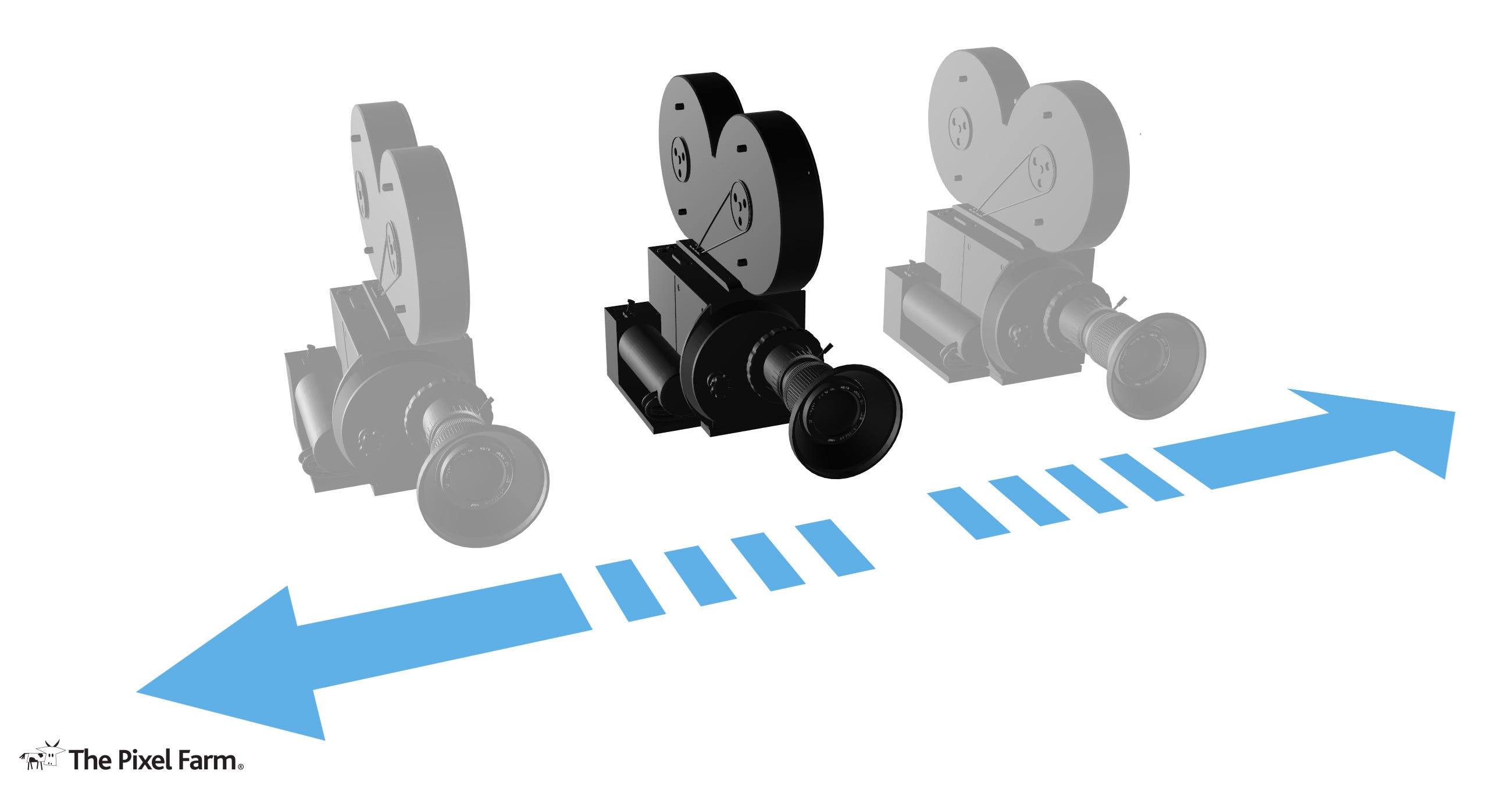
3.Subject
If you shoot everything you're shooting at nothing. Have a few subjects in mind to tell your story and bring your audience along for the ride. Adding your travel partner or an interesting rock formation will allow the viewer to feel what you feel. People want to connect with you but it is difficult when they're not sure what you're trying to show them. Make it clear for them so you don't loose their focus.
Credit:https://gph.is/g/ZOAoY3P
5.Color Grade
Color Grading is a true art form. It may be a subjective art and the good news is that there is no right answer and you don't have to over complicate it! Ask yourself the following and make adjustments based on what you think works:
- Is the image to warm or cold?
- Are your shadows missing?
- Are your highlights way to punchy?
In adobe premier pro, there are already premade LUTS, which are preset color settings you can easily drag and drop onto your video! If you want to take a deep dive into color grading there are plenty of videos on youtube to help you achieve the exact look you want!
Credit:https://www.youtube.com/watch?v=lg87adla1wQ
6.Basic Editing
The last thing is choosing your video editing tool. There are many free apps out there that will get the job done but to really stand out, it is worth while to invest in learning Adobe Premier Pro. There's also Adobe Premier Rush (available on IOS and android) which is a very basic version of the Pro addition . Here are a few tips for editing:
- Lower contrast and saturation for a more raw professional look. In adobe premier drop the contrast to -50 and saturation to -15.
- Keep your clips short so that your audience doesn't lose interest.
- Don't overload your video with crazy transitions. Simple is best!
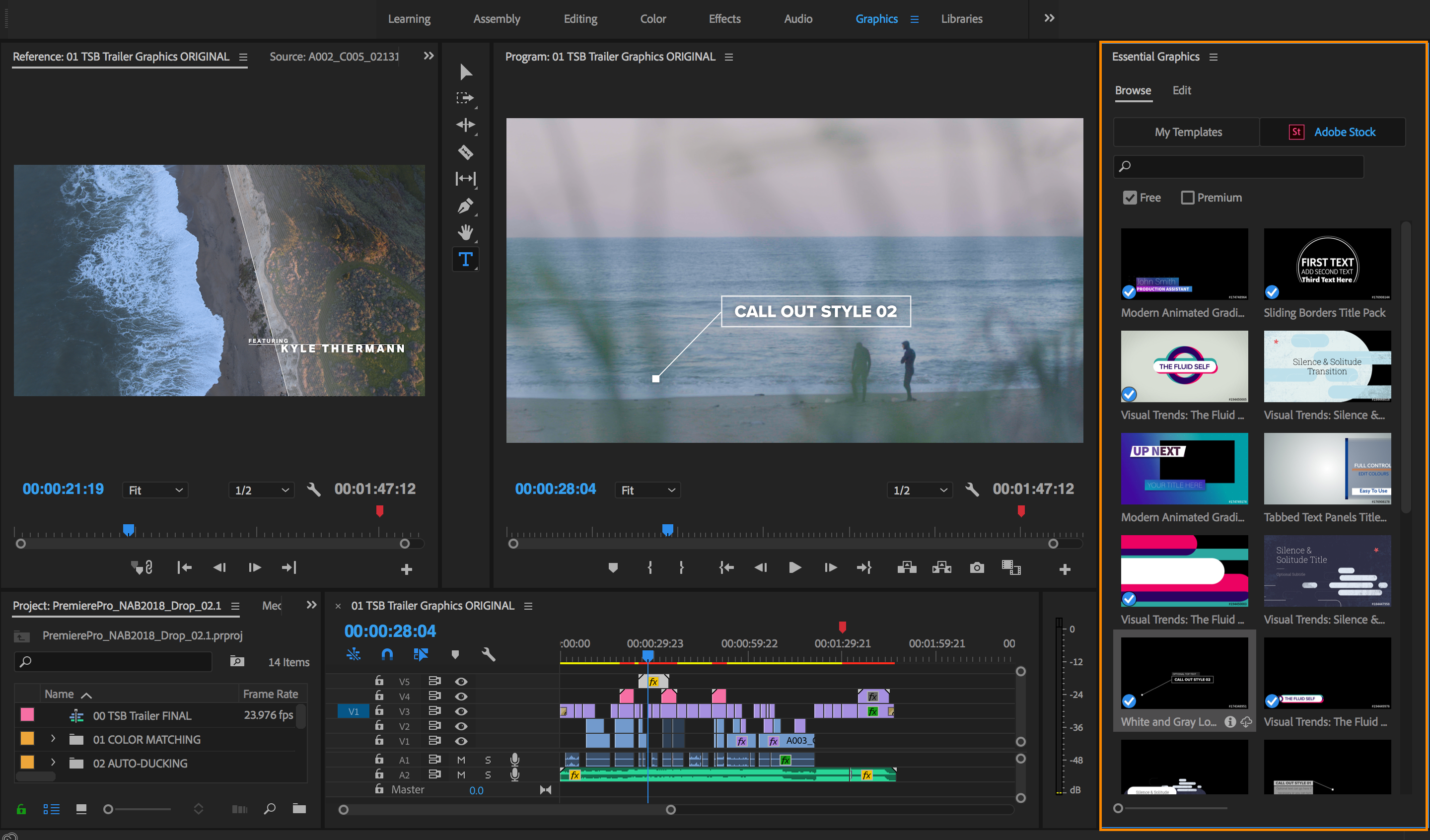
Credit: https://helpx.adobe.com/premiere-pro/using/whats-new/2018.html
We hope that this post was informative and inspiring! Get out there an explore the world. All you need is a smart phone!



Leave a comment